Welcome to the reboot of GunslingerGaming's community! New & returning members will need to register an account to gain access to the new site. Be sure to add yourself to game Master Lists via your User Control Panel, write an Introduction, & send out those friend invites to each other!
Tips and tricks for building PCs
Moderators: GS Advisor, Founder, Trail Guides
- wired
- Level 5

- Posts: 46
- Joined: Mon Nov 26, 2018 9:30 pm
- 5
- Main Platform: PC
- Location: Ca
- Discord: 7775
- Has thanked: 1 time
- Been thanked: 1 time
- Gender:
- Contact:

Hey everyone. Please post your tips a tricks here. If you have links to good info that would be awesome. I figure this could be a builders corner.

- wired
- Level 5

- Posts: 46
- Joined: Mon Nov 26, 2018 9:30 pm
- 5
- Main Platform: PC
- Location: Ca
- Discord: 7775
- Has thanked: 1 time
- Been thanked: 1 time
- Gender:
- Contact:

CPU Temp control before you even fire up your rig. ( Warning this will void the warranty on your chip )
http://der8auer.com/delid-die-mate/
http://der8auer.com/delid-die-mate/

- Daarkwind
- Level 4
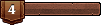
- Posts: 41
- Joined: Sat Nov 03, 2018 7:42 am
- 5
- Main Platform: PC
- Location: Las Vegas
- Discord: 6497
- Has thanked: 6 times
- Been thanked: 5 times
- Gender:
- Contact:

My number one tip is plan your build ahead of time. Dont just wing it. There are some questions to ask that will help you to know what you are looking for in a build:
- What is the main purpose for this build?
- Who will be the main user?
- What is their experience level with computers?
- Is there and aesthetic component to your build?
- What is your budget?
- What is your wish list and what are you willing to compromise on?
- What does the build need to have? ie: dvd drive, new mouse and keyboard, monitor(s), specific hardware that is part of the first question...... etc?
Feel free to add me on Discord: Daarkwind#6497.


-
DrInsan3no
- Rank 16

- Posts: 970
- Joined: Mon Oct 22, 2018 5:39 pm
- 5
- Main Platform: PC
- Location: Las Vegas
- Has thanked: 2 times
- Been thanked: 98 times
- Gender:
- Contact:

A magnetic screw driver is almost a must have for building PC's. I Couldn't tell you how many times I've lost screws because of not having access of one.
"The numbers Mason! What do the numbers mean, Mason?"
- gobi42
- Site Admin

-
Rank 11

- Posts: 338
- Joined: Mon Oct 22, 2018 6:28 pm
- 5
- Main Platform: PC
- Location: wisconsin
- Discord: 0420
- Has thanked: 2 times
- Been thanked: 19 times
- Gender:
- Contact:

Never used one myself, always been too worried about accidentally fucking something up with magnetics.DrInsan3no wrote: ↑Tue Dec 18, 2018 7:16 pmA magnetic screw driver is almost a must have for building PC's. I Couldn't tell you how many times I've lost screws because of not having access of one.
how ever the one tip that hasn't been said and to me its the most important one.
Always, always, always make sure some part of your body (skin contact is best) is in contact with the case at all times when doing anything inside a PC. static electricity is the number one killer of new components.
- Wookiee
- Level 2

- Posts: 15
- Joined: Wed Oct 24, 2018 6:14 am
- 5
- Main Platform: PC
- Discord: 9615
- Has thanked: 4 times
- Been thanked: 4 times
- Contact:

Use https://pcpartpicker.com
This site is great as it will help guide you to choose parts that are compatible. It will give you warnings for example if you choose a CPU that doesnt fit the socket on your Mortherboard, and it also shows the total wattage your components need to function so you can pick out the appropriate power supply.
This site also shows prices from several websites so you can find a good deal.
https://www.reddit.com/r/buildapc/ is a great reddit community where you can ask questions about your build or if you need help with technical issues.
https://www.reddit.com/r/buildapcsales/ is a great reddit community for finding the best current deals on PC parts if your trying to make the most with your budget.
This site is great as it will help guide you to choose parts that are compatible. It will give you warnings for example if you choose a CPU that doesnt fit the socket on your Mortherboard, and it also shows the total wattage your components need to function so you can pick out the appropriate power supply.
This site also shows prices from several websites so you can find a good deal.
https://www.reddit.com/r/buildapc/ is a great reddit community where you can ask questions about your build or if you need help with technical issues.
https://www.reddit.com/r/buildapcsales/ is a great reddit community for finding the best current deals on PC parts if your trying to make the most with your budget.
- Khalinaar
- Level 1

- Posts: 14
- Joined: Mon Dec 31, 2018 6:40 am
- 5
- Main Platform: PC
- Location: Hungary
- Been thanked: 1 time
- Gender:

I built more than a few rigs, never ever had problem with static electricity (but I usually do not wear synthetics).
Had problems with cases - front panel IO, fan controllers and RGB lights are my bane =/
"Gamer PC" as they (kids) call 'em. 5 pin glowing fans, magnetic RGB strips, shiny lit logos everywhere ... I swear they value looks more than performance.
They are the ricers of the PC master-race =)
Last built config: Ryzen 3 (4 cores, but high clock speed for gaming) 8 gigs of ram, 256 gig n.2 SSD boot drive and 2 TB storage - and an RX570.
Built for a kid in the family to play Fortnite at 1080p... a bit of an overkill, but he might get into better games later =)
Had problems with cases - front panel IO, fan controllers and RGB lights are my bane =/
"Gamer PC" as they (kids) call 'em. 5 pin glowing fans, magnetic RGB strips, shiny lit logos everywhere ... I swear they value looks more than performance.
They are the ricers of the PC master-race =)
Last built config: Ryzen 3 (4 cores, but high clock speed for gaming) 8 gigs of ram, 256 gig n.2 SSD boot drive and 2 TB storage - and an RX570.
Built for a kid in the family to play Fortnite at 1080p... a bit of an overkill, but he might get into better games later =)
